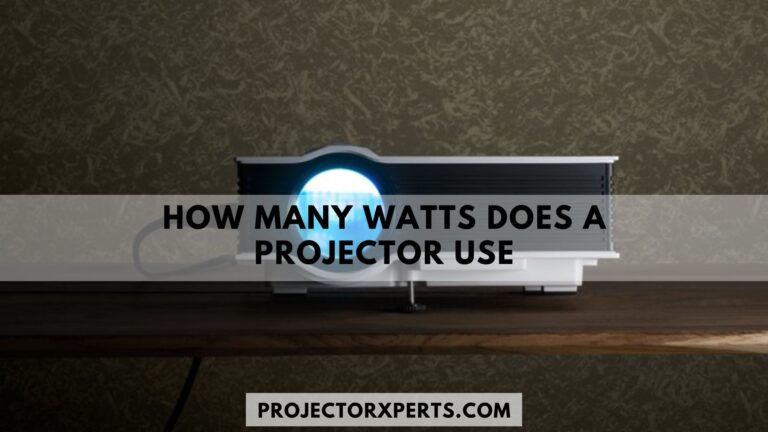How to Hide Computer Screen on Projector? Xpert Tips for Projector Use
When using a projector to present sensitive or confidential information, it becomes crucial to hide the computer screen from prying eyes. This situation often arises in classrooms, boardrooms, or public spaces where the content on the computer screen should be visible only to the intended audience. In this guide, we will explore various methods to tackle this issue effectively and maintain data privacy during presentations.
Importance of hiding computer screen on a projector
Hiding the computer screen on a projector is essential for several reasons. Firstly, it prevents unauthorized access to sensitive information, safeguarding the privacy of individuals or organizations. Secondly, it helps maintain the focus of the audience on the projected content, eliminating distractions caused by unrelated information visible on the screen. Additionally, hiding the computer screen ensures that only the presenter has control over what is displayed, preventing potential embarrassing situations or accidental exposure of personal content.
Physical Methods for Screen Hiding
Using a Physical Screen Filter
One of the simplest and most effective ways to hide the computer screen on a projector is by using a physical screen filter. These filters are specifically designed to fit over the computer screen and reduce the viewing angle, making it challenging for people outside the designated area to see the content clearly. The filter appears dark or hazy to those not sitting directly in front of the screen, ensuring that only the intended audience has a clear view of the projected content. Screen filters are available in various sizes to fit different screen dimensions and can be easily removed when not needed.
Adjusting Projector Placement and Angle
Another straightforward method to hide the computer screen on a projector is by adjusting the placement and angle of the projector itself. By positioning the projector in a way that the projected image falls directly on the screen without any spillover, you can effectively prevent anyone from seeing the content on the computer screen. Proper calibration and alignment are crucial to achieve the desired result. Additionally, using a short-throw projector can help reduce the risk of screen visibility from the sides and behind.

Software Solutions for Screen Hiding
Using Screen Privacy Software
Screen privacy software is a digital solution that helps hide the computer screen on a projector. This software works by applying a privacy filter directly to the screen, making the content appear blurred or distorted when viewed from certain angles. It allows the presenter to define a specific viewing cone, ensuring that only those within the defined cone can see the content clearly. This is especially useful in scenarios where physical screen filters are not practical or when multiple people need to view the screen simultaneously while maintaining privacy from others. Screen privacy software often comes with customizable settings, allowing users to adjust the level of privacy according to their requirements.
Display Settings and Window Management
For situations where specialized screen privacy software is not available, using built-in display settings and window management features can provide a basic level of screen hiding. Users can adjust the screen resolution and display scaling to ensure that the projected content fits the entire screen and avoids any spillover. Additionally, presenters can arrange their content strategically on the screen, making sure that sensitive information is not visible in peripheral areas. This method is less robust than dedicated privacy software but can serve as a temporary solution in some cases.
Advanced Techniques for Screen Concealment
Virtual Desktops and Multiple Monitors
Utilizing virtual desktops and multiple monitors can be a sophisticated way to hide the computer screen on a projector. Presenters can set up a separate virtual desktop with the content they want to display while keeping sensitive information on another desktop hidden from the audience. Switching between virtual desktops during the presentation allows for seamless transitions and keeps confidential data secure. Similarly, if the presenter has multiple monitors, they can dedicate one monitor solely for the projector display while using the other monitor for private reference, effectively concealing sensitive information.
Remote Desktop Access
In some cases, using remote desktop access can provide an elegant solution for screen hiding. With remote desktop software, the presenter can access their computer from another device, such as a tablet or smartphone, and control the projected content without physically being near the computer screen. This method allows the presenter to move freely while presenting and ensures that no sensitive information is accidentally exposed to the audience.
Best Practices for Screen Hiding
Considerations for Different Environments
Screen-hiding techniques may vary depending on the environment and the level of privacy required. In a classroom setting, using physical screen filters or adjusting projector placement may suffice. In a corporate boardroom, more sophisticated solutions like screen privacy software or remote desktop access might be necessary. Understanding the specific requirements of each environment will help in choosing the most suitable method.
Maintaining Security and Privacy
Regardless of the method chosen, presenters should always be mindful of security and privacy best practices. This includes ensuring that all sensitive files and information are securely stored and encrypted. Using strong passwords and enabling two-factor authentication can add an extra layer of protection to the computer and remote access, if applicable. Regularly updating software and operating systems also help in keeping potential vulnerabilities at bay.
Troubleshooting and Common Issues
Compatibility and Technical Challenges
While implementing screen-hiding techniques, users may encounter compatibility issues or technical challenges. For instance, certain screen privacy software might not be compatible with specific operating systems or hardware configurations. It’s essential to research and test the chosen solution thoroughly before the actual presentation to avoid any last-minute technical hiccups. Additionally, using reputable and up-to-date software can help minimize compatibility issues.
Tips to Overcome Problems
To overcome potential problems during a presentation, presenters should conduct a trial run beforehand. This allows them to identify and address any issues that may arise, ensuring a smooth and seamless presentation. Backup solutions should be in place, such as having a physical screen filter as a fallback option or carrying a spare cable in case of connection problems. Being prepared for unexpected challenges can significantly reduce stress and improve the overall presentation experience.
Related:
FAQs About How to Hide Computer Screen on Projector
Why do I need to hide my computer screen on a projector?
Hiding your computer screen on a projector is essential to maintain data privacy and ensure that sensitive information remains confidential during presentations. It prevents unauthorized access to your content and keeps the focus of the audience on the projected material.
What are the physical methods for hiding the computer screen on a projector?
Physical methods for screen hiding include using a physical screen filter that reduces the viewing angle and adjusting the placement and angle of the projector to prevent screen visibility from certain directions.
How does screen privacy software work, and is it effective?
Screen privacy software applies a privacy filter directly to the screen, making the content appear blurred or distorted when viewed from certain angles. It is effective in ensuring that only those within the defined viewing cone can see the content clearly, providing an added layer of privacy during presentations.
Are there any advanced techniques for screen concealment?
Yes, advanced techniques include using virtual desktops and multiple monitors. With virtual desktops, you can set up a separate desktop with the content you want to display while keeping sensitive information hidden. Utilizing remote desktop access also allows you to control the projected content from a separate device, enhancing mobility during presentations.
How can I choose the right screen-hiding technique for my presentation?
The choice of technique depends on the specific requirements of your presentation environment and the level of privacy needed. Consider factors like the sensitivity of the information being shared, technical capabilities, and audience needs to make an informed decision.
Are there any best practices for screen hiding during presentations?
Yes, best practices include conducting a trial run before the actual presentation to identify and address any technical issues. Additionally, maintaining security and privacy by securely storing sensitive files, using strong passwords, and regularly updating software is essential.
Can I use a combination of screen-hiding techniques?
Absolutely! Depending on your presentation needs, you can use a combination of physical and software-based methods, such as a screen filter along with screen privacy software, to enhance privacy and achieve the desired effect.
How do I troubleshoot common issues that may arise during screen hiding?
To troubleshoot common issues, ensure that your chosen software is compatible with your operating system and hardware. Have backup solutions in place, such as carrying a physical screen filter as a fallback option, and be prepared to address any technical challenges that may arise during the presentation.
Is screen hiding necessary for all types of presentations?
Screen hiding is particularly important when presenting sensitive or confidential information to ensure data privacy. However, for non-sensitive presentations, it may not be a requirement, and using the projector normally would suffice.
Conclusion:
The choice of screen hiding technique depends on the specific requirements of the presentation environment and the level of privacy needed. Physical screen filters and adjusting projector placement are simple yet effective solutions. Screen privacy software and virtual desktops offer more advanced options, while remote desktop access provides flexibility and mobility during presentations.
Presenters should carefully consider the nature of their presentation, the sensitivity of the information being shared, and the technical capabilities of the equipment at their disposal. By following best practices and being prepared for potential challenges, presenters can confidently deliver their content while ensuring the privacy and security of their data.
Remember, each presentation scenario may require a different approach, so it’s essential to tailor the screen-hiding technique to the specific needs of the audience and the presenter. With these considerations in mind, presenters can confidently leverage the power of projectors without compromising privacy or security.