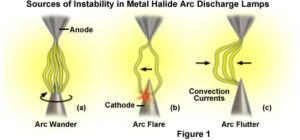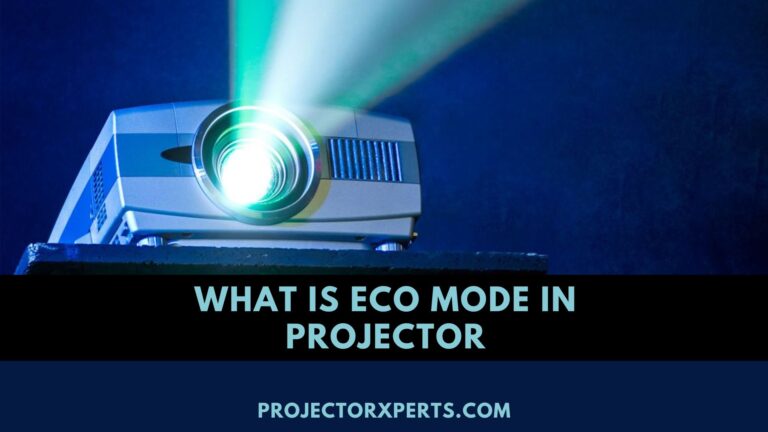What To Do About Projector Bulb Flickering? Easy Fixes Revealed
If you’ve ever experienced flickering issues with your projector bulb, you know how frustrating and distracting it can be during presentations or movie nights. Understanding the common causes of projector bulb flickering and knowing how to address them is essential for maintaining optimal performance and prolonging the lifespan of your projector. This guide provides valuable insights into troubleshooting the problem, preventive maintenance, and when to seek professional help. By following the steps outlined here, you can ensure a seamless projection experience and make the most of your projector for years to come.
Common Causes of Projector Bulb Flickering
Loose or Damaged Connections
Projector bulb flickering can often be traced back to simple connectivity issues. Ensure that all the connections between the projector, input sources, and power supply are secure and undamaged. Loose cables can interrupt the power flow and result in inconsistent bulb performance. Check the VGA, HDMI, or other connection types for any signs of wear or bent pins. If you find any issues, replace the cables promptly.
Overheating
Overheating is another common cause of projector bulb flickering. When the projector becomes too hot, the bulb’s performance can be affected, leading to flickering or even complete shutdown. Make sure the projector is placed in a well-ventilated area with sufficient airflow. Clean the air filters regularly to prevent dust buildup, which can hinder proper cooling. Avoid using the projector for extended periods without breaks, especially in high-temperature environments.
Aging Bulb
Like any other light source, projector bulbs have a limited lifespan. Flickering or dimming may occur as they age. Most projectors have a lamp hour counter that can help you track the bulb’s usage. If your projector bulb has exceeded its recommended lifespan (typically around 2,000 to 5,000 hours, depending on the model), consider replacing it with a new one to eliminate flickering issues.
Power Supply Issues
Inconsistent power supply can also contribute to projector bulb flickering. Fluctuations in voltage or power surges may disrupt the stable operation of the bulb. To address this, connect your projector to a reliable power source and consider using a surge protector. If you notice flickering occurring at specific times, check for any electrical issues in your location and consult an electrician if necessary.
Common Causes of Projector Bulb Flickering
Improving Ventilation and Cooling
Proper ventilation is essential for maintaining optimal projector performance and preventing bulb flickering. Ensure that the air vents of the projector are not obstructed by any objects and have adequate space around them to allow for free airflow. If the projector is ceiling-mounted, make sure there is enough clearance between the projector and the ceiling to facilitate cooling. Additionally, consider using external cooling solutions like fans to help dissipate heat effectively.
Replacing the Projector Bulb
If troubleshooting the connections and cooling doesn’t resolve the flickering issue, it might be time to replace the projector bulb. As mentioned earlier, projector bulbs have a limited lifespan, and once they reach the end of their life, they can start to flicker or exhibit other performance issues. Refer to your projector’s user manual or contact the manufacturer to find the compatible replacement bulb. Follow the instructions carefully to ensure a safe and successful bulb replacement.
Addressing Power Supply Problems
Power supply issues can cause voltage fluctuations, leading to projector bulb flickering. To address this, plug the projector into a stable power source, preferably a surge protector or an uninterruptible power supply (UPS). These devices can regulate voltage and protect the projector from sudden power surges or outages. If the flickering persists despite using a reliable power source, consult a professional technician to inspect and repair any internal power supply problems.
Preventive Maintenance
Regular Cleaning and Dusting
Preventive maintenance plays a crucial role in extending the life of your projector bulb and reducing the chances of flickering. Regularly clean the projector’s exterior and air filters to remove dust and debris that can obstruct ventilation and cooling. Be gentle during cleaning, and avoid using harsh chemicals. Cleaning the projector’s lens can also improve image quality and reduce the risk of overheating.
Proper Storage and Handling
If you need to store the projector for an extended period, follow proper storage procedures to ensure its longevity. Store the projector in a cool, dry place with moderate humidity. Direct sunlight or extreme temperatures should be avoided. When handling the projector, be cautious and avoid shaking or bumping it, as this can damage delicate internal components, including the bulb.
Scheduled Maintenance Checks
Consider scheduling regular maintenance checks with a professional technician to assess the overall health of your projector. A technician can inspect internal components, clean dust from hard-to-reach areas, and perform any necessary adjustments to keep your projector functioning optimally. Regular maintenance can prevent potential issues from escalating and ensure that your projector operates smoothly without flickering.
Professional Help and When to Seek It
Contacting the Manufacturer
If you’ve followed the troubleshooting steps and the projector bulb continues to flicker, it’s time to reach out to the manufacturer for assistance. Check the warranty status of your projector, as some issues may be covered by the warranty. Provide the manufacturer with detailed information about the problem and the steps you’ve taken to resolve it. They can offer valuable guidance or arrange for repairs or replacements if necessary.
Consulting a Professional Technician
When dealing with complex technical issues, seeking help from a qualified technician is often the best course of action. Look for authorized service centers or technicians experienced in projector repairs. They possess the expertise and equipment to diagnose the problem accurately and provide appropriate solutions. Before proceeding with any repairs, ensure you receive a cost estimate and understand the extent of the issue and the proposed solution.
Warranty and Repair Options
If your projector is still under warranty, take advantage of the warranty coverage to address the flickering problem. Many warranties cover manufacturing defects, which could be the cause of the issue. Follow the manufacturer’s warranty claim process, and they will guide you through the necessary steps for repair or replacement. If the warranty has expired, compare the cost of repairs to the price of a new projector to make an informed decision.
Related:
FAQs about Projector Bulb Flickering
Why is my projector bulb flickering?
Projector bulb flickering can be caused by various factors. Loose or damaged connections, overheating, an aging bulb, or power supply issues are common culprits. Ensuring proper connections, ventilation, and regular maintenance can often resolve the issue. If problems persist, it’s best to seek professional assistance.
How do I troubleshoot flickering in my projector?
Start by checking all connections and cables, ensuring they are secure and undamaged. Improve ventilation by cleaning air filters and providing adequate airflow. Consider replacing the projector bulb if it has reached the end of its lifespan. Moreover, use a stable power supply and eliminate any power-related issues.
Can I fix the flickering issue myself?
In some cases, basic troubleshooting and maintenance can fix the flickering problem. Cleaning, checking connections, and replacing the bulb are tasks that users can perform. However, if you are unsure or the issue persists, it’s best to consult a professional technician to avoid further damage.
How often should I clean my projector and its components?
Regular maintenance is essential for preventing flickering and extending the projector’s lifespan. Clean the exterior and air filters every few months or as needed. If the projector is in heavy use, more frequent cleaning may be necessary. Additionally, follow the manufacturer’s guidelines for specific maintenance schedules.
My projector is still under warranty, what should I do?
If your projector is still covered by the warranty and experiencing flickering issues, contact the manufacturer immediately. Provide them with relevant information and follow their warranty claim process. They will assist with repairs or replacements if the problem is covered.
Can I use a surge protector with my projector?
Yes, using a surge protector is highly recommended. It helps protect the projector from voltage fluctuations and power surges, which can lead to flickering and other electrical issues. Make sure to choose a surge protector with sufficient capacity for your projector’s power requirements.
Is projector bulb flickering dangerous?
Flickering itself is not dangerous, but it may indicate underlying issues that could potentially harm the projector. Extended flickering or other irregularities should be addressed promptly to prevent further damage to the bulb or projector components.
Can I replace the projector bulb myself?
Replacing the projector bulb is possible for many models, but it requires careful handling. Refer to the user manual for instructions specific to your projector. Follow safety guidelines and wear gloves to avoid touching the new bulb with bare hands, as oils from the skin can damage it.
How do I find a qualified technician for projector repairs?
To find a qualified technician, check for authorized service centers or reputable projector repair specialists. Look for reviews and recommendations from other users. Ensure they have experience with your projector model and offer a warranty on their services if possible.
Should I consider buying a new projector instead of repairing the current one?
When deciding between repair and replacement, consider the age of your projector, the cost of repairs, and the availability of replacement parts. If your projector is outdated or the repair cost is too high, investing in a new projector might be a more viable option for better performance and longevity.
Conclusion
In conclusion, addressing projector bulb flickering is crucial for maintaining optimal projection quality and ensuring the longevity of your projector. Common causes of flickering include loose connections, overheating, aging bulbs, and power supply issues. By checking and securing connections, improving ventilation, and replacing the bulb when necessary, you can often resolve the issue. Implementing preventive maintenance, such as regular cleaning and proper handling, will also contribute to your projector’s overall health.
Remember that seeking professional help from the manufacturer or a qualified technician is essential if your troubleshooting efforts do not resolve the problem. Taking proactive steps to address flickering promptly will not only improve your viewing experience but also extend the life of your projector, making it a worthwhile investment for years to come.